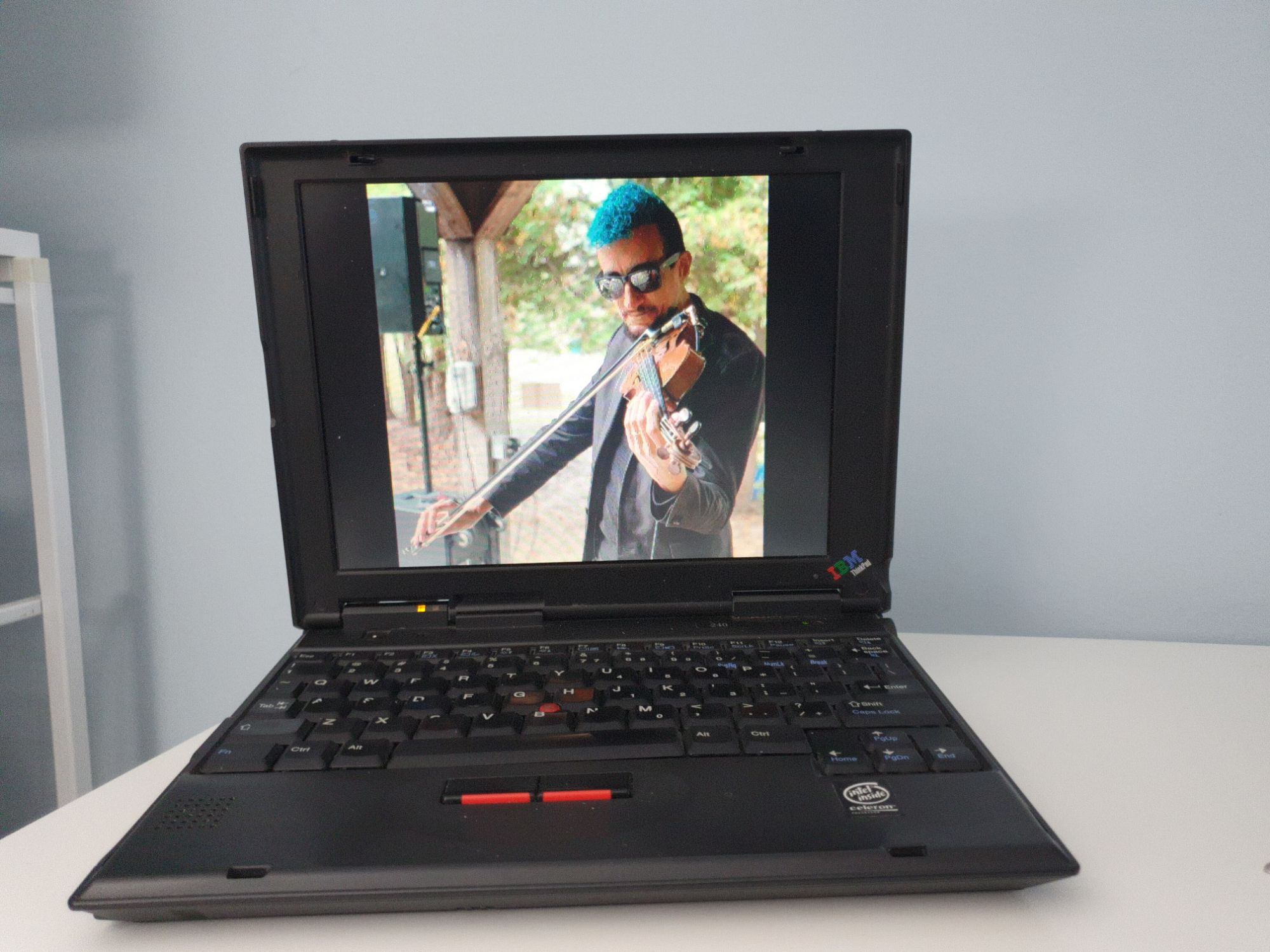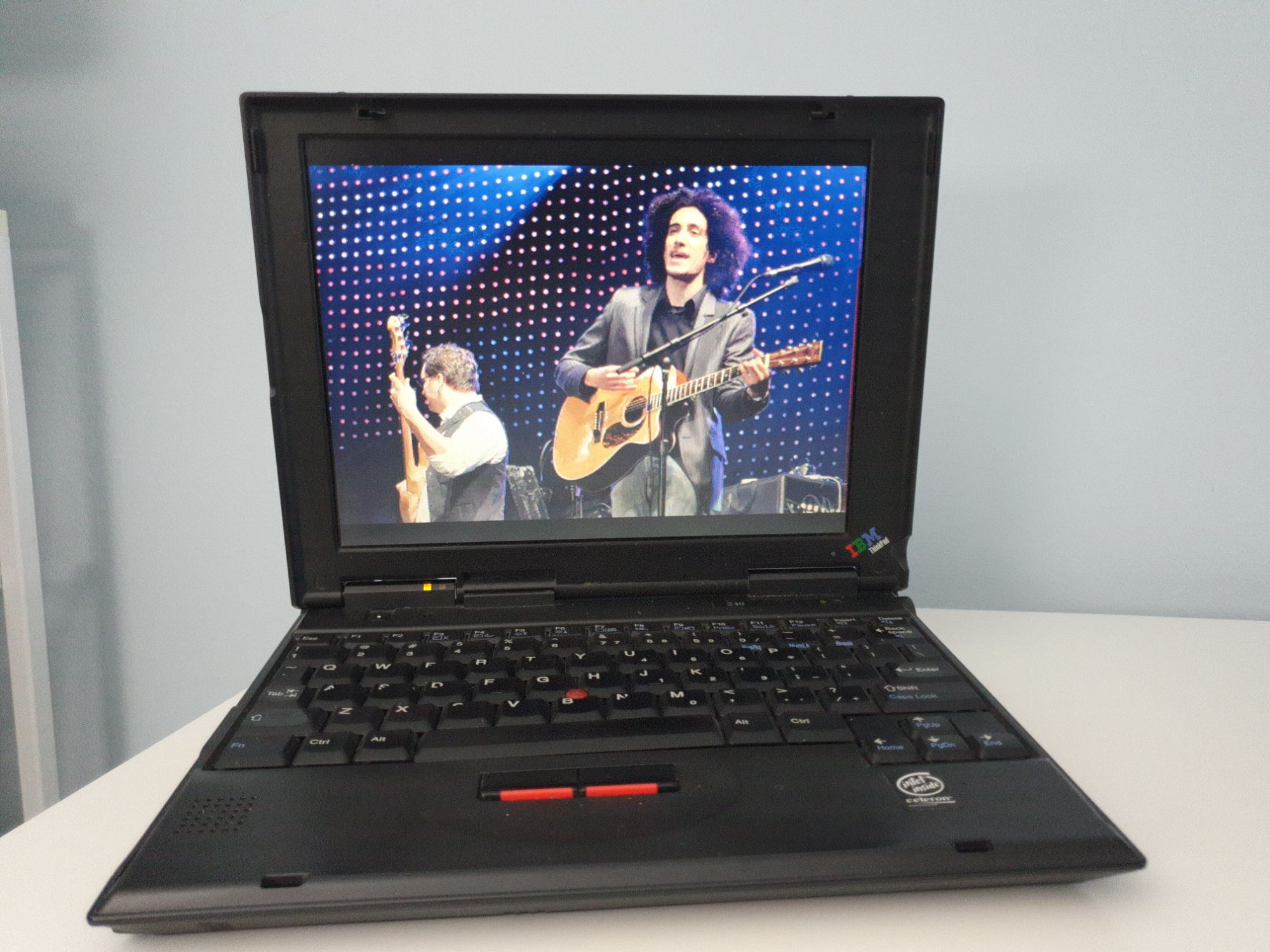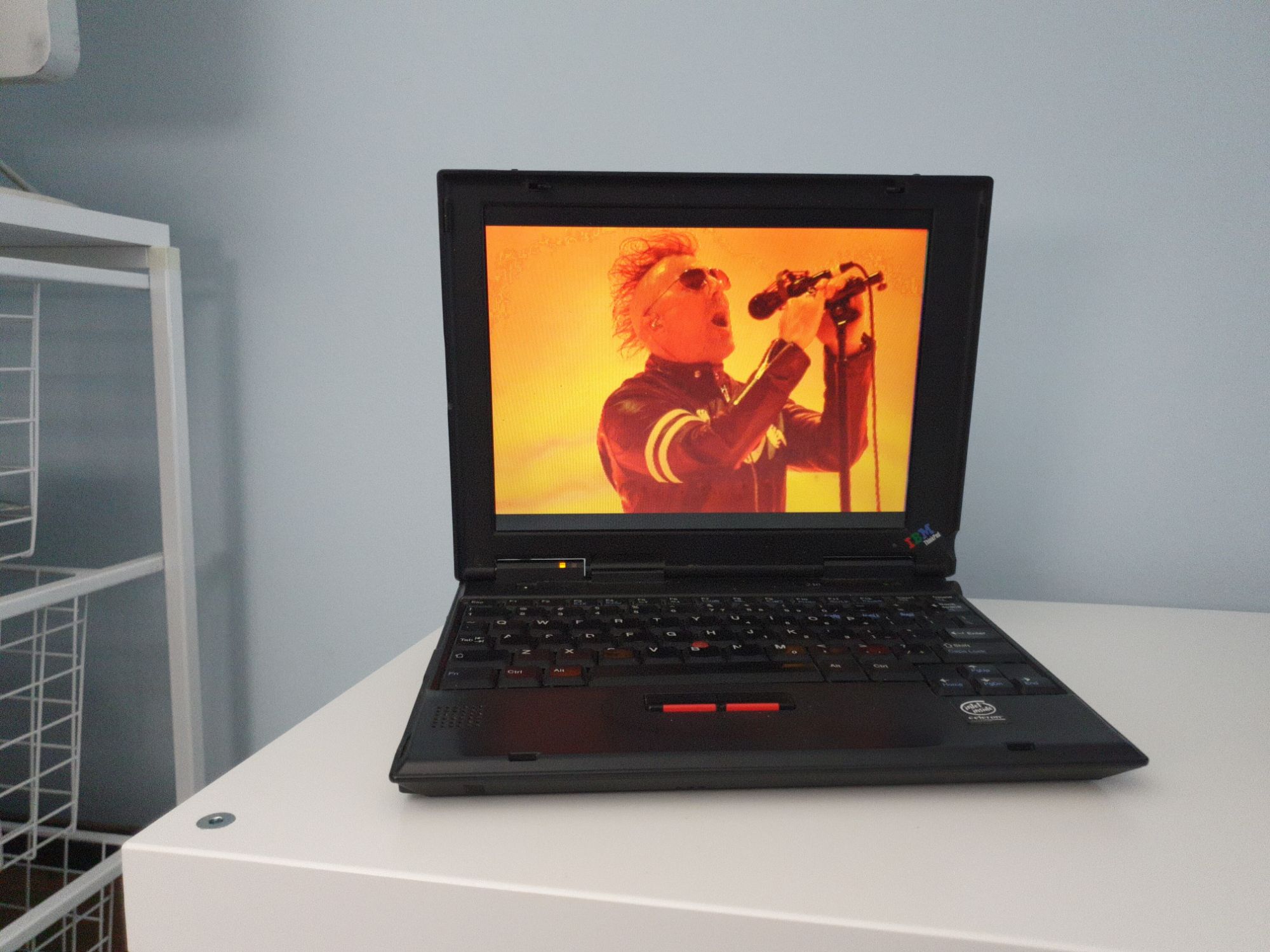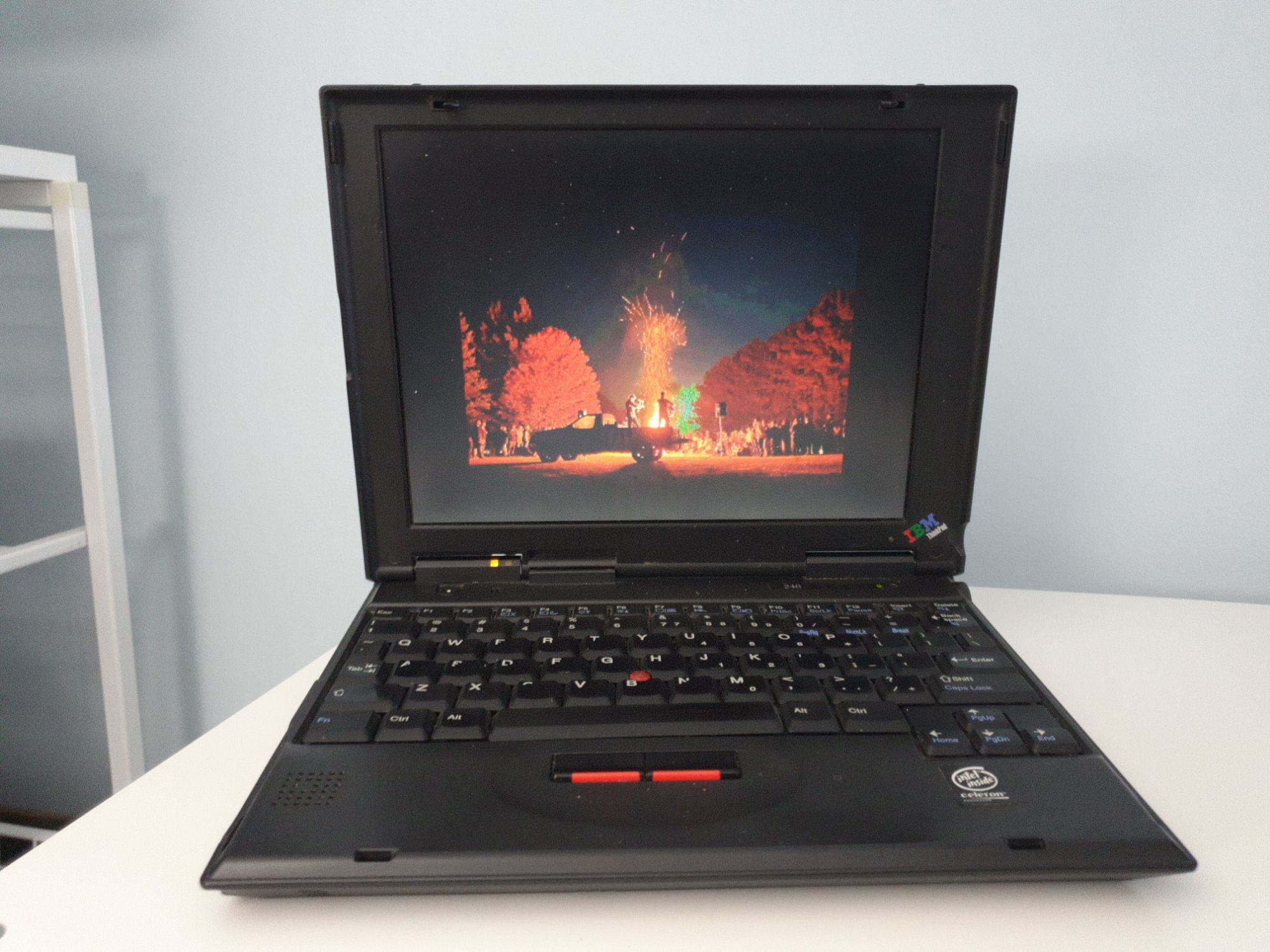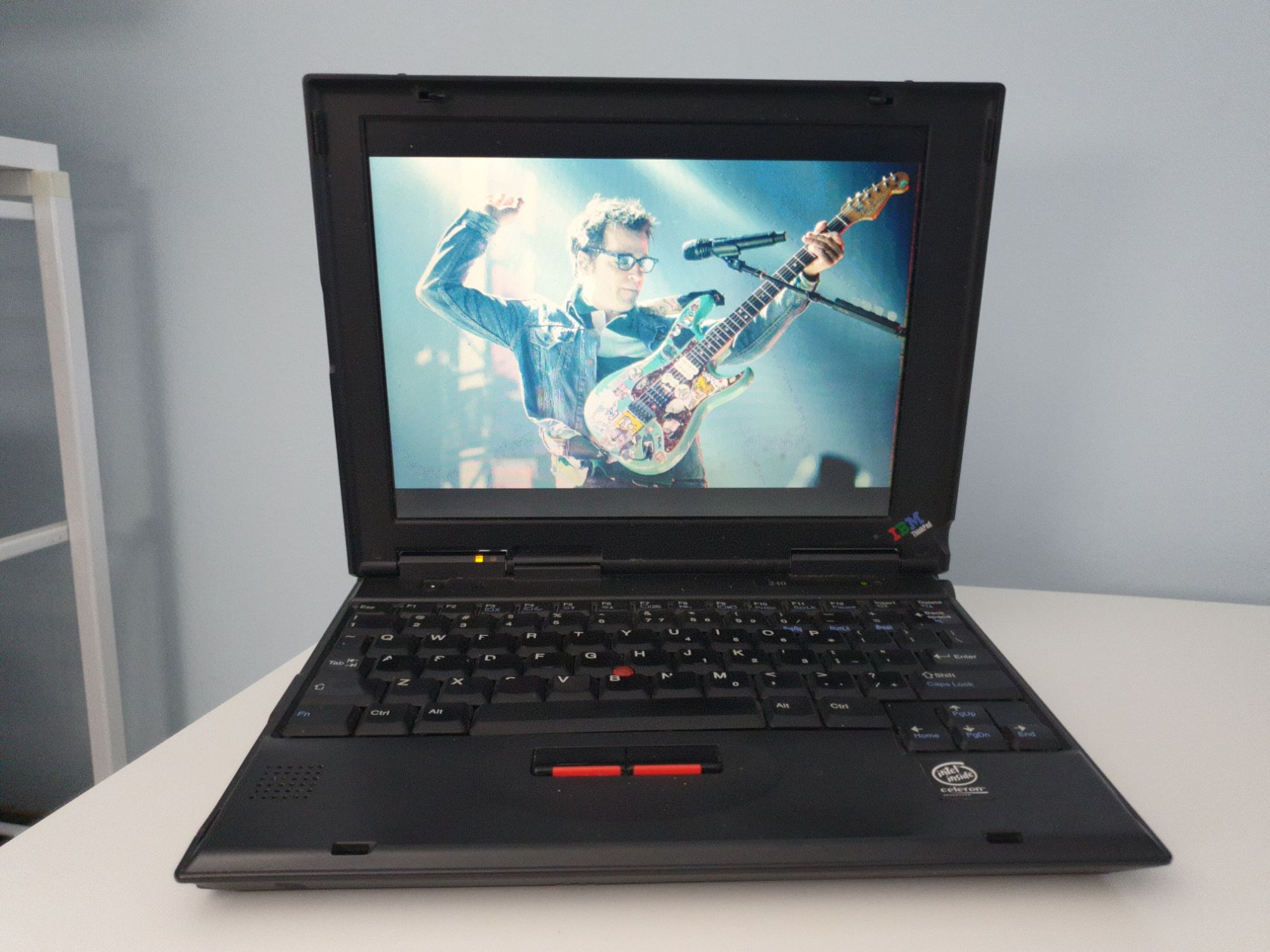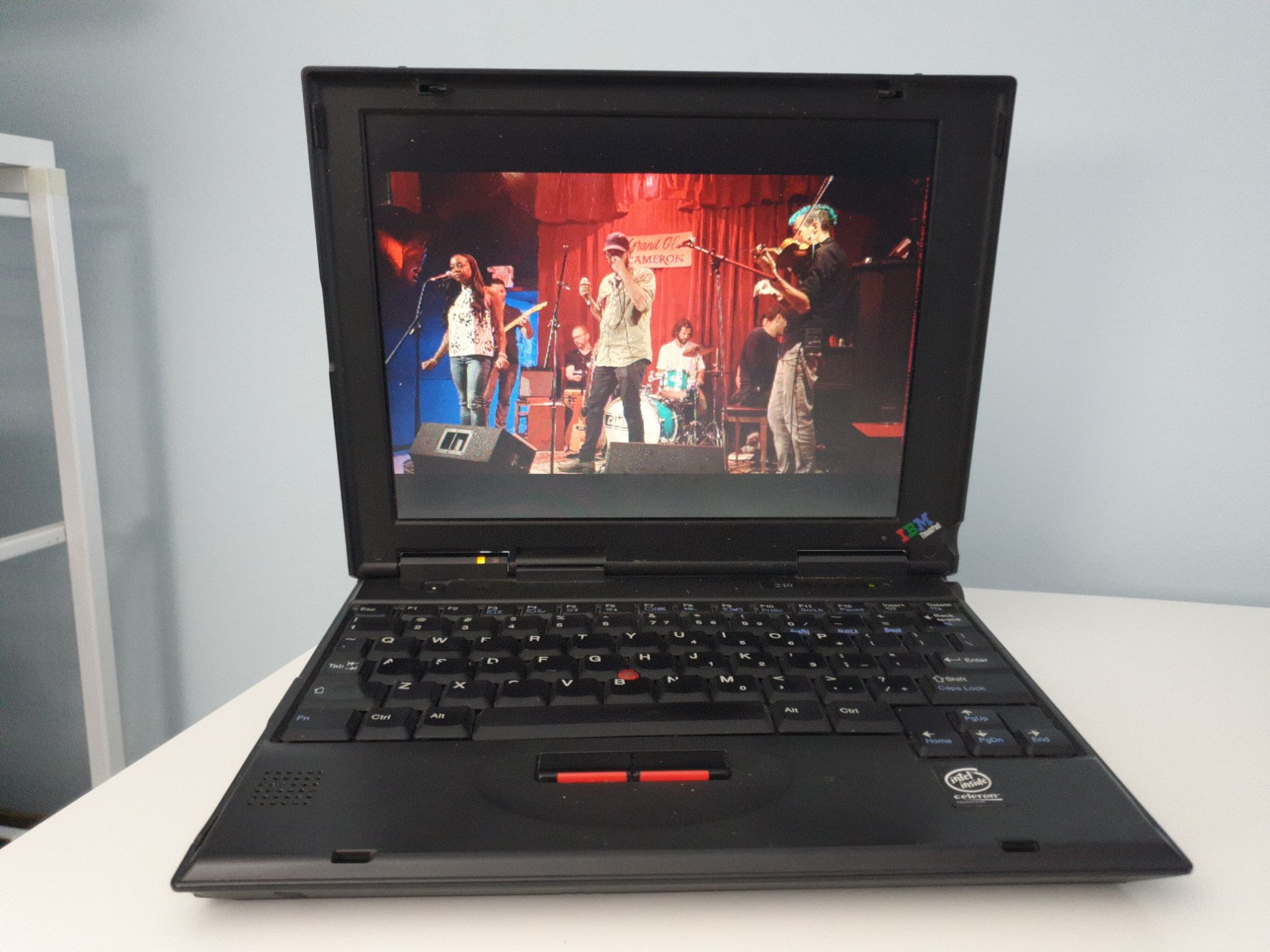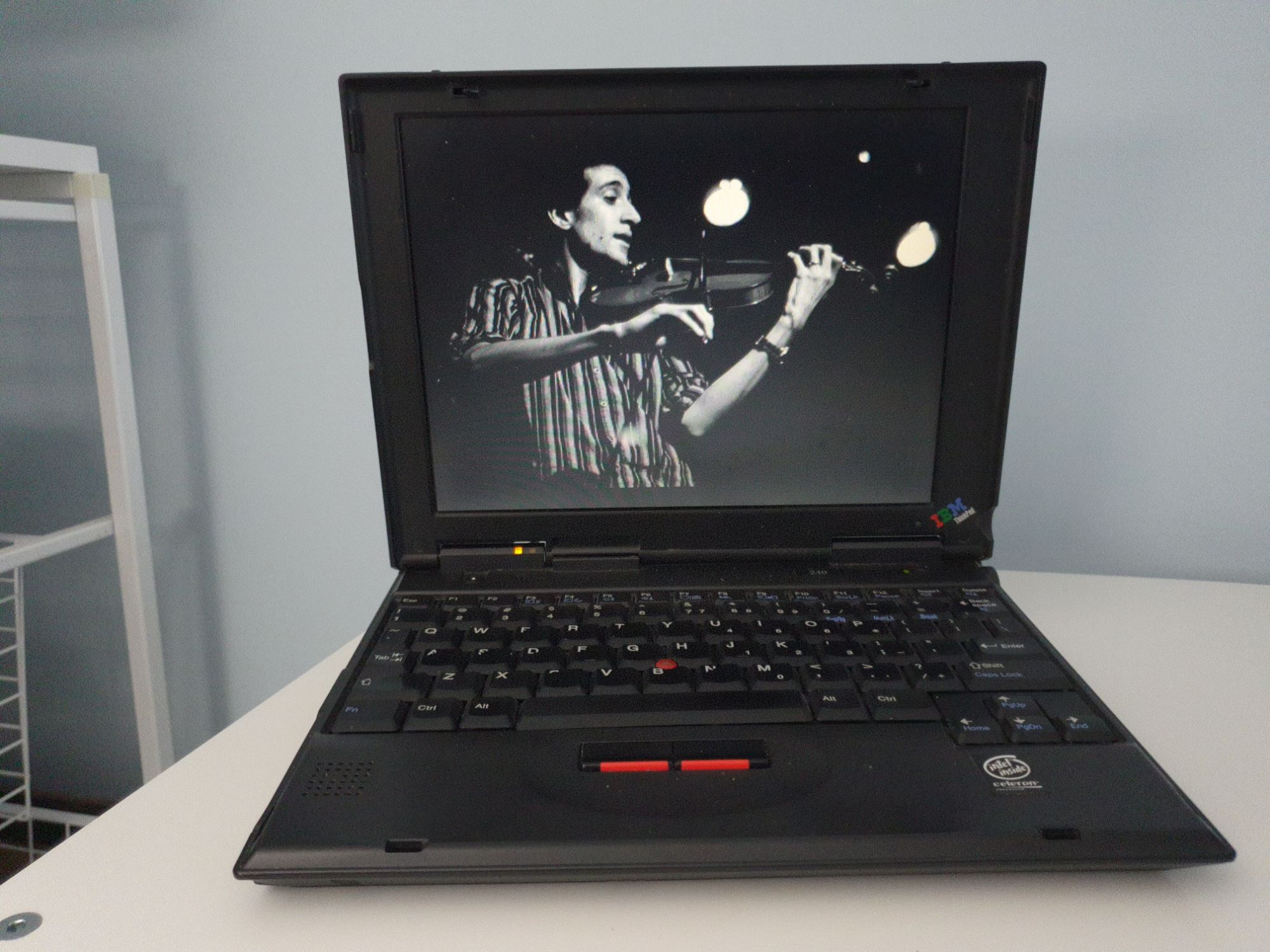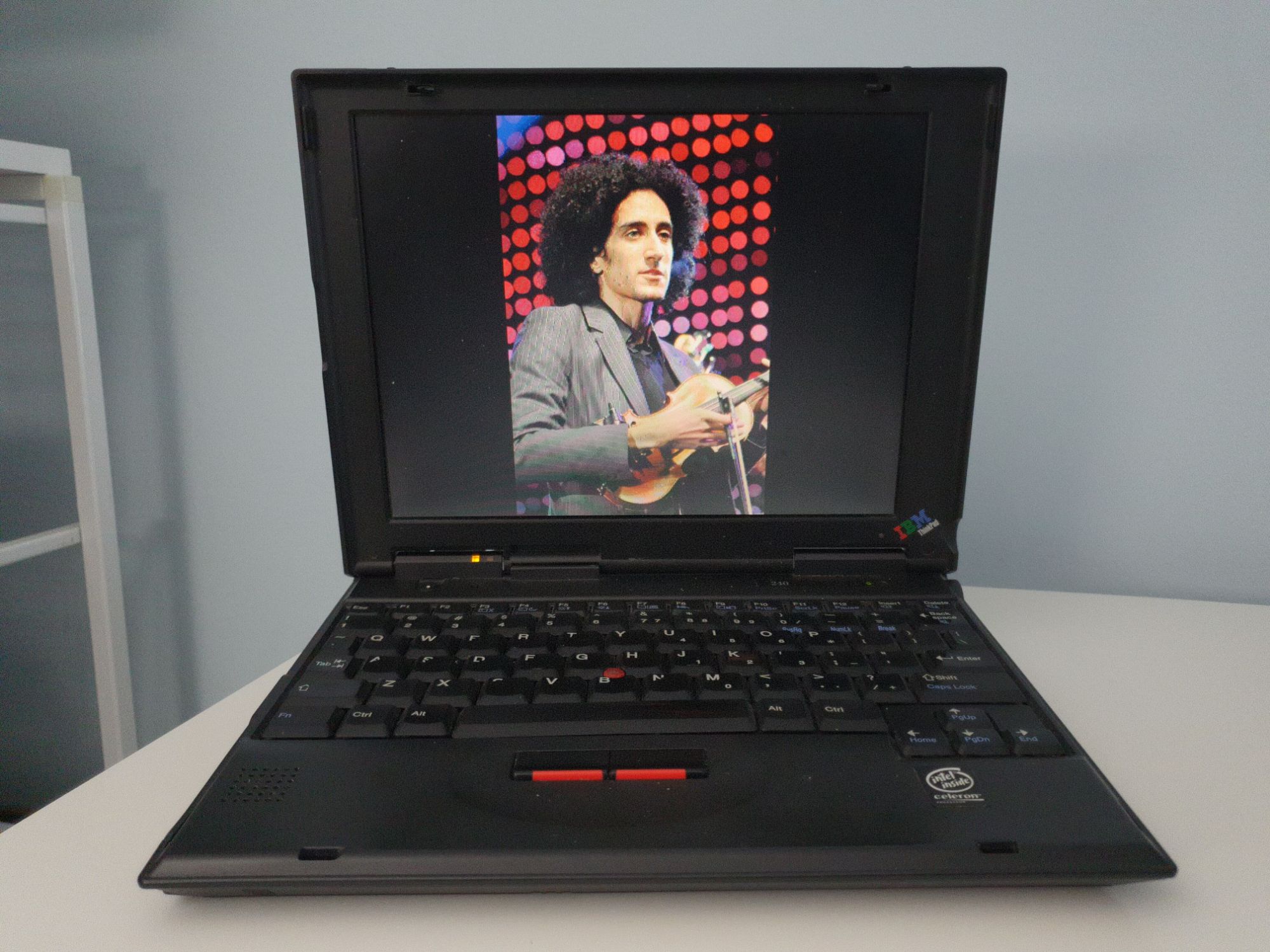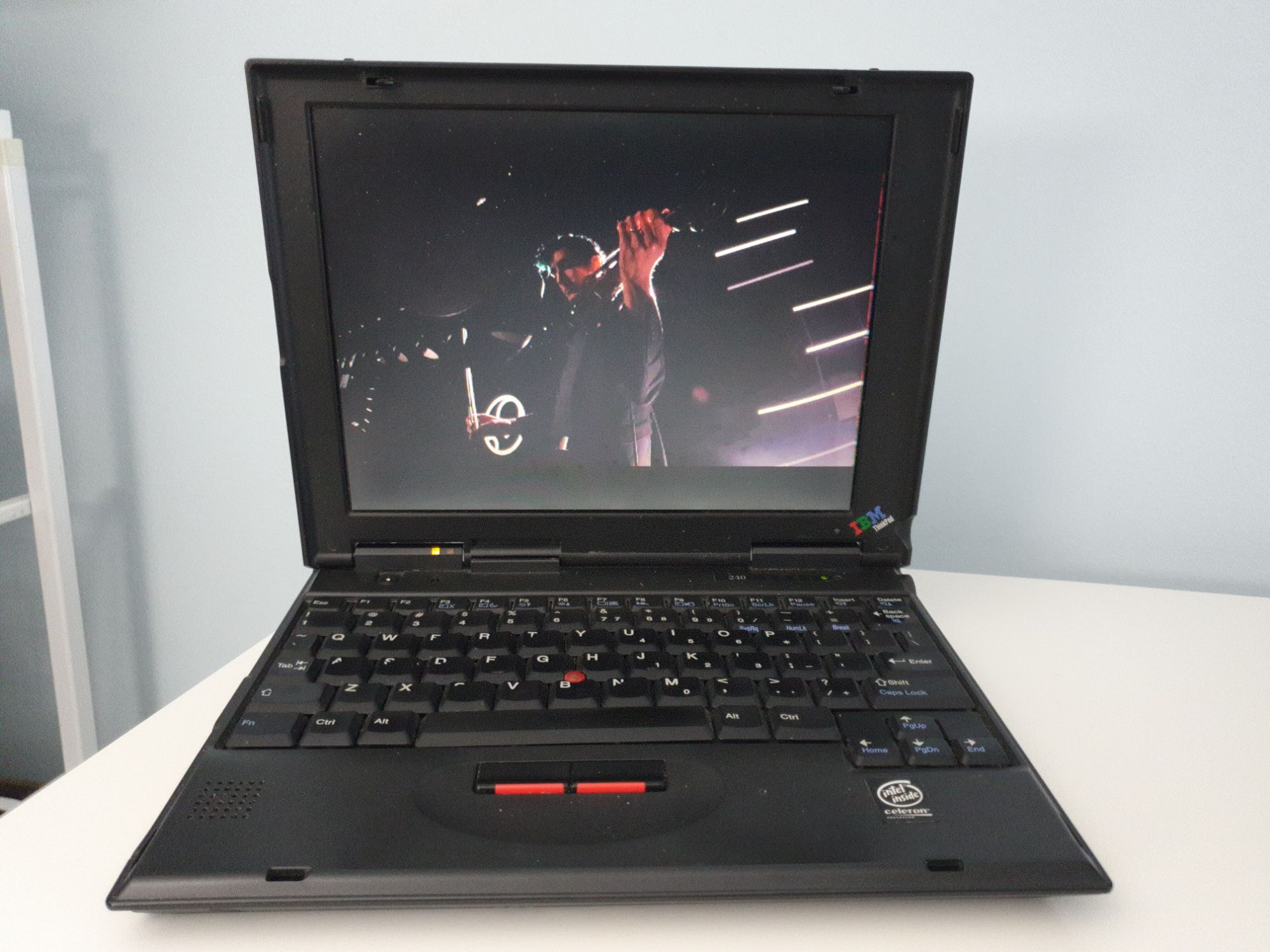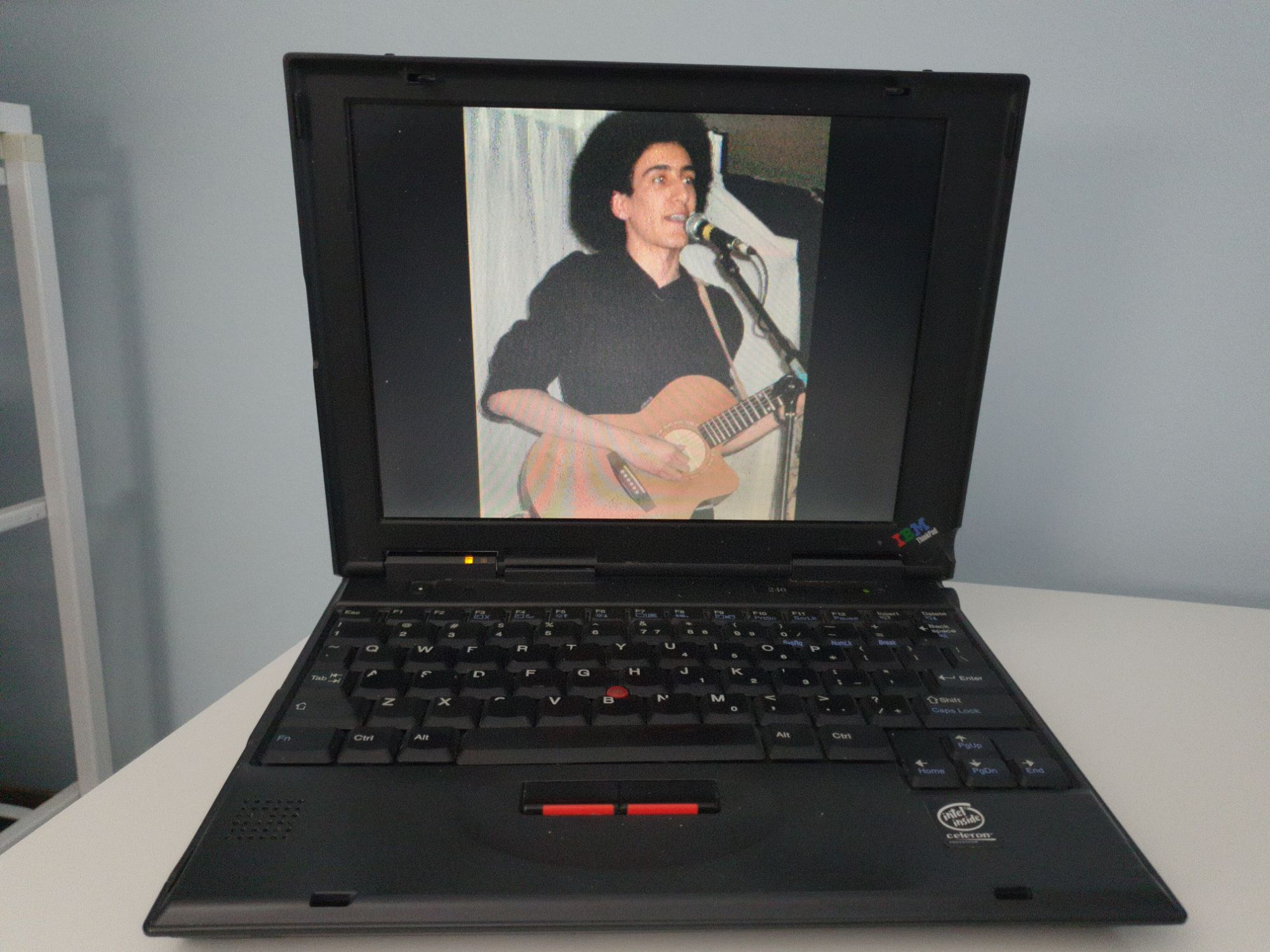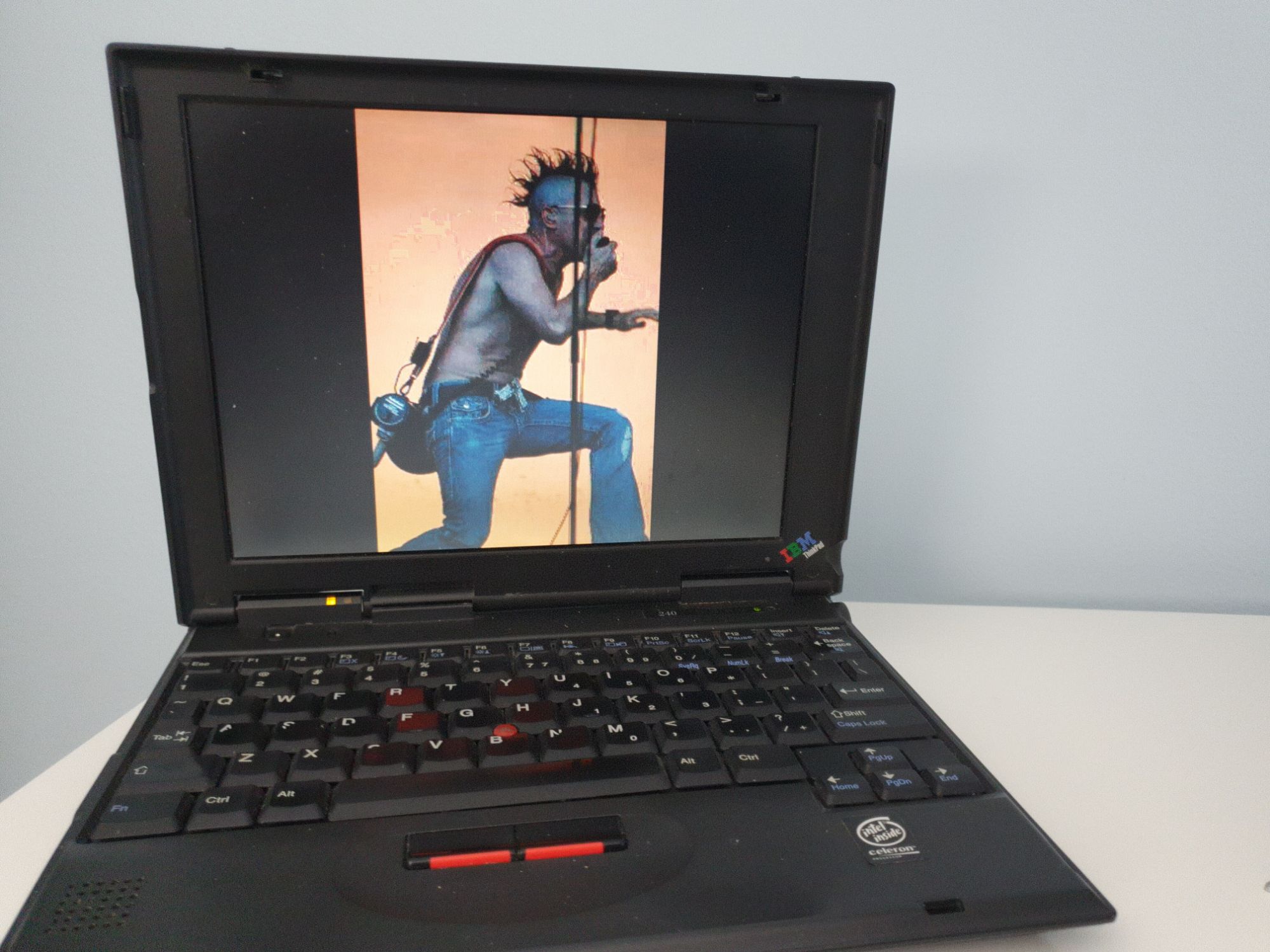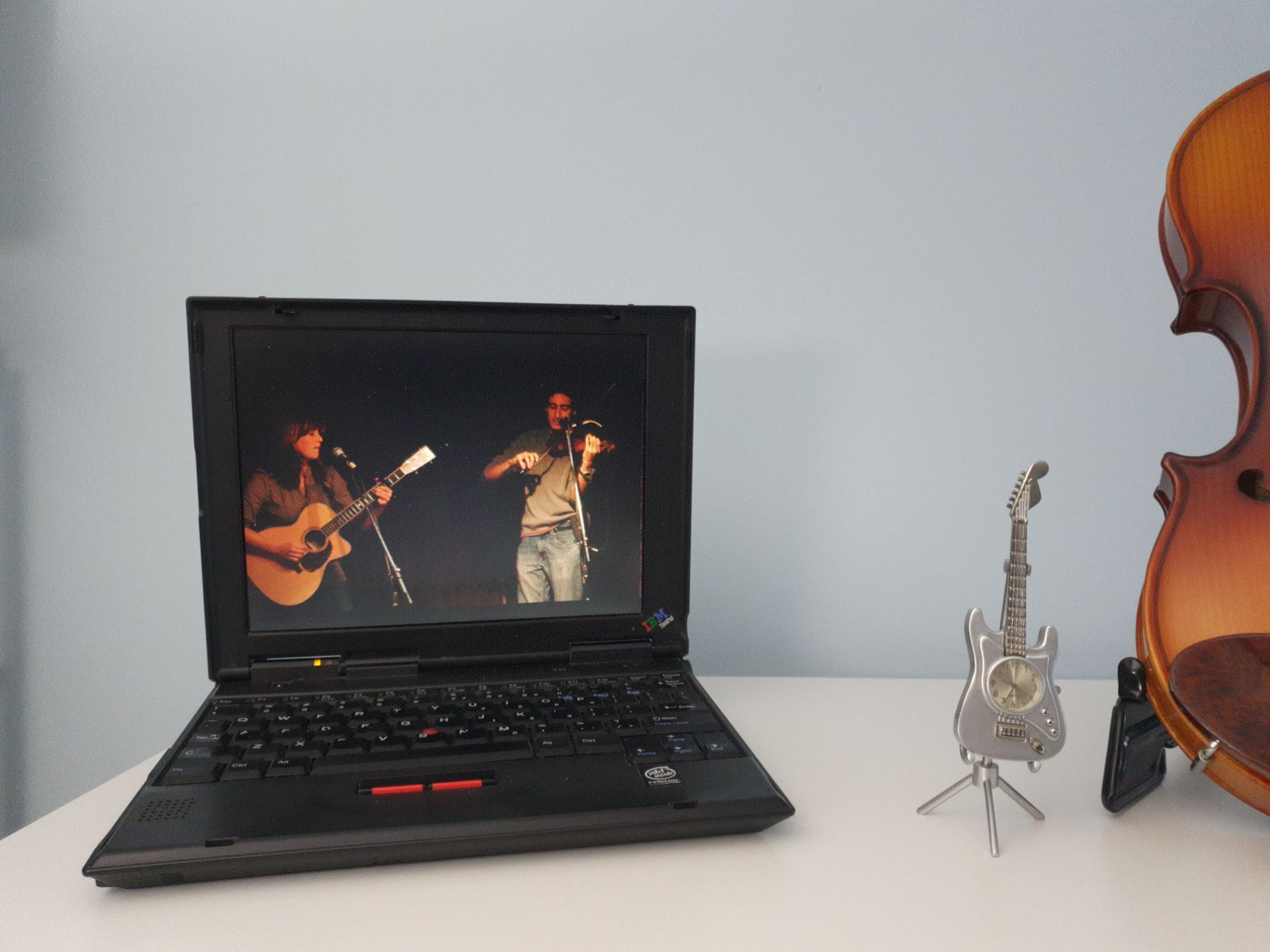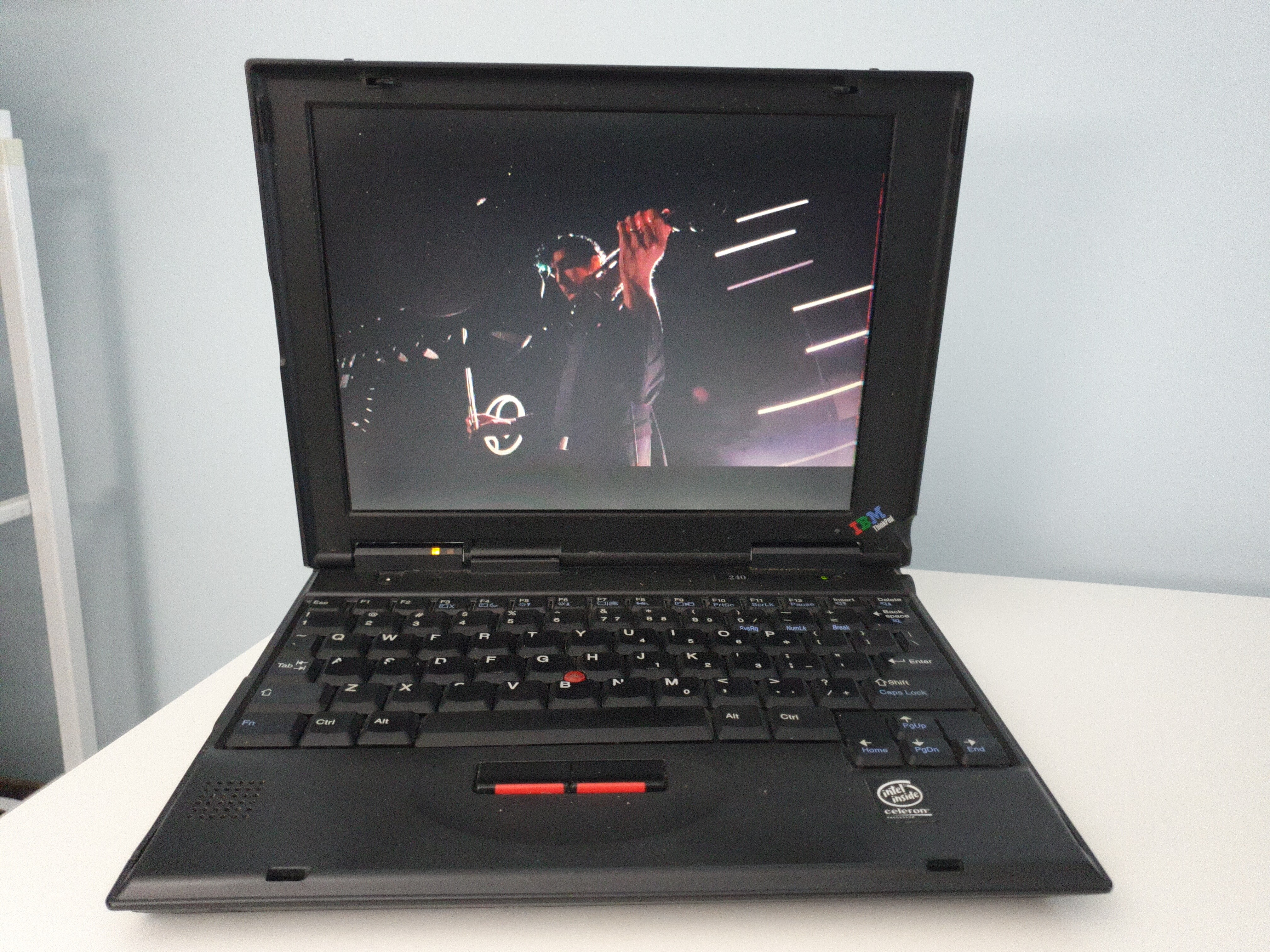There are about 30 working desktops and laptops in my house, ranging from 1993 to present, but I think the coolest computer I have is my parents’ old IBM ThinkPad 240. One of the smallest ThinkPads ever made back in 1999, this is a vintage ThinkPad.
It’s still operational today – after replacing a failed hard drive. It has an Intel Celeron 300Mhz processor (Mendocino), and 192 MB of RAM (though max capacity is 1 GB). One power adapter was dead, but I actually have two ThinkPad 240 machines (the other is toast) and multiple power adapters.
My idea was to use it as a digital picture frame for my home recording studio. But it’s a challenge to install GNU/Linux on because it has no CD/DVD drive, no WiFi or ethernet (though I have a USB-to-ethernet adaptor from the early 2000s), and only one non-bootable USB port. It does have an external floppy disk drive though!
What should have worked in theory is using the floppy to boot from USB. Damn Small Linux has a bootable floppy, and once booted, you can boot from USB, e.g. the Debian 12 i386 DVD image (since I would not have internet access during the install if the one USB port is being used to boot). I vaguely recall doing this back in 2008 or so and getting Fluxbuntu 7.10 operational, just as a hobby project experiment.
However, I could not get it to boot from USB. I thought maybe the floppy disk was corrupted, and there was an issue with the floppy or the drive I was using. But even after purchasing a new floppy disk USB drive, it would still fail to boot from USB after booting the DSL floppy. Then I figured out there was something wrong with the USB port… How could I install with no internet and just a floppy drive?
That part was actually easy: pop the hard drive out, use another computer to install Debian with Fluxbox on it, and put the hard drive back in. But… what good is that if I can’t connect to the internet, or can’t transfer any files back and forth via network or USB or CD and am limited to a floppy disk?
Solution: the PCI card slot! First, I thought this was my dad moment of hoarding finally being useful. I still have a WiFi PCI card from my first laptop in 2003! I found it within 5 minutes, however, I spent a few hours trying unsuccessfully to get the driver to work in GNU/Linux (I was a Windows XP user in 2003). There should be a way to get it to work, but instead I just purchased a used PCI card with four USB ports off eBay for $30, and used that to connect the USB to ethernet adapter and get the machine online.
Then, my 1999 IBM ThinkPad 240 with 192 MB of RAM was online, and running a 2024 OS.
The default display resolution is wrong. I figured out how to fix it with an xrandr command after startx, but haven’t bothered figuring out how to change the default, so I just run this each time I log in:
xrandr -s 800x600
From there, I rsynced my folder of prepared photos, and use a bash script to launch a slideshow with feh.
feh -FrYZz -D 10 path/to/photos/
I could still probably find a way to get the wireless PCI adapter working, but I don’t need regular internet access. I only need occasional network access to rsync the photos folder if I make changes. So I’ll leave that project for another day – or decade.